Phần mềm quay video màn hình cho ubuntu một trong những công cụ không
thể thiếu được khi dùng ubuntu để bạn chia sẻ những video cho những bài
hướng dẫn phục vụ công việc và học tập
Dưới đây là những phần mềm quay video tốt nhất trên ubuntu
1. RecordMyDesktop
Mã:
2. Istanbul Desktop Session Recorder
Mã:
If the application refuses to start, then try to run this command:
Mã:
gsettings set com.canonical.Unity.Panel systray-whitelist "['a', 'b', 'c', 'istanbul'">"
Start again Istanbul.
3. XvidCap Screen Capture
To install XvidCap on Ubuntu 12.04 (i386), run these commands:
Mã:
sudo apt-get install imagemagick libavcodec-extra-53 mplayer
wget -O xvidcap_1.1.7_i386.deb http://goo.gl/5yFJQ
sudo dpkg -i xvidcap_1.1.7_i386.deb
To install XvidCap on Ubuntu 12.04 (amd64), run these commands:
sudo apt-get install imagemagick libavcodec-extra-53 mplayer
wget -O xvidcap_1.1.7_amd64.deb http://goo.gl/7TkQW
sudo dpkg -i xvidcap_1.1.7_amd64.deb
4. Kazam Screencaster
sudo add-apt-repository ppa:bigwhale/kazam-oneric
sudo apt-get update
sudo apt-get install kazam
5. Eidete
Mã:
sudo add-apt-repository ppa:shnatsel/eidete-daily
sudo apt-get update
sudo apt-get install eidete
6. Tibesti Screencaster
Mã:
sudo add-apt-repository ppa:upubuntu-com/multimedia
sudo apt-get update
sudo apt-get install tibesti
7. Byzanz
This command line tool tool will record your activities in a GIF file. To install Byzanz on Ubuntu 12.04, run these commands:
sudo add-apt-repository ppa:fossfreedom/byzanz
sudo apt-get update
sudo apt-get install byzanz
Here is an example of how to use Byzanz:
byzanz-record --duration=20 --x=400 --y=350 --width=800 --height=600 output.gif
For more help, type this command:
byzanz-record --help
8. RecordItNow
Mã:
sudo apt-get install recorditnow
Dưới đây là những phần mềm quay video tốt nhất trên ubuntu
1. RecordMyDesktop
Mã:
sudo apt-get install gtk-recordmydesktop
2. Istanbul Desktop Session Recorder
Mã:
sudo apt-get install istanbul
If the application refuses to start, then try to run this command:
Mã:
gsettings set com.canonical.Unity.Panel systray-whitelist "['a', 'b', 'c', 'istanbul'">"
Start again Istanbul.
3. XvidCap Screen Capture
To install XvidCap on Ubuntu 12.04 (i386), run these commands:
Mã:
sudo apt-get install imagemagick libavcodec-extra-53 mplayer
wget -O xvidcap_1.1.7_i386.deb http://goo.gl/5yFJQ
sudo dpkg -i xvidcap_1.1.7_i386.deb
To install XvidCap on Ubuntu 12.04 (amd64), run these commands:
sudo apt-get install imagemagick libavcodec-extra-53 mplayer
wget -O xvidcap_1.1.7_amd64.deb http://goo.gl/7TkQW
sudo dpkg -i xvidcap_1.1.7_amd64.deb
4. Kazam Screencaster
sudo add-apt-repository ppa:bigwhale/kazam-oneric
sudo apt-get update
sudo apt-get install kazam
5. Eidete
Mã:
sudo add-apt-repository ppa:shnatsel/eidete-daily
sudo apt-get update
sudo apt-get install eidete
6. Tibesti Screencaster
Mã:
sudo add-apt-repository ppa:upubuntu-com/multimedia
sudo apt-get update
sudo apt-get install tibesti
7. Byzanz
This command line tool tool will record your activities in a GIF file. To install Byzanz on Ubuntu 12.04, run these commands:
sudo add-apt-repository ppa:fossfreedom/byzanz
sudo apt-get update
sudo apt-get install byzanz
Here is an example of how to use Byzanz:
byzanz-record --duration=20 --x=400 --y=350 --width=800 --height=600 output.gif
For more help, type this command:
byzanz-record --help
8. RecordItNow
sudo apt-get install recorditnow













0 Comments